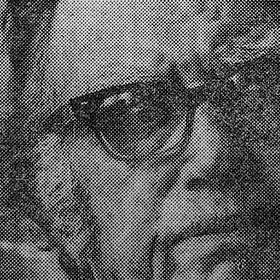More Digital Thanks To Adobe and AI
Yesterday‘s newsletter told of my late transition to a more digital lifestyle after having made digital photos for more than 25 years.
“At higher settings, software like Photoshop and Luminar Neo are very effective at removing noise without damaging the sharpness,” I said, quoting myself.
If a photo made from film was grainy, and many were, the preferred method was to make a print slightly out of focus. Rotate the enlarger focus knob either way just a smidgen. Not enough to ruin the photo’s focus but just enough to defocus the grain. Some photographers would then refocus the negative and make another exposure on top of the out-of-focus exposure to help define the edges of objects.
Most of the time very grainy photos were made in spot news situations when you couldn’t use flash. I’ve made spot-news photos from the shadows so no one is aware I’m there. If the subject moves from sunlight to shadow and there’s little time to adjust exposure, the underexposed film would be grainy.
Sometimes the grain might be large enough to distract from the subject.
All of this must be taken with a grain of salt - pun intended - because newspapers typically used an 85-line screen for creating halftones for printing.
I wrote about the 85-line screen in an earlier article with a great example of the large dots. Grain doesn’t matter with halftone dots that big.
No Way!
I’m going to start carrying this newspaper clipping of a photo I made of Andy Devine sometime in the mid-1970s while working at The Ft. Lauderdale News. When people tell me they miss newspapers I’m going to pull this out of my pocket and ask them how they like the quality of an 85-line halftone dot, the standard printing process for so many years.
Now that everything is digital and the 85-line screen is history, no one but artists and photo terrorists use film. Their desire to return to the “old days when photography was simpler” discounts the material cost, the time from exposure to seeing a print, and the requirement to carry around a photo album or two or more of your best work so others could see the grainy photos.
The how-to and my process are below for paid customers.