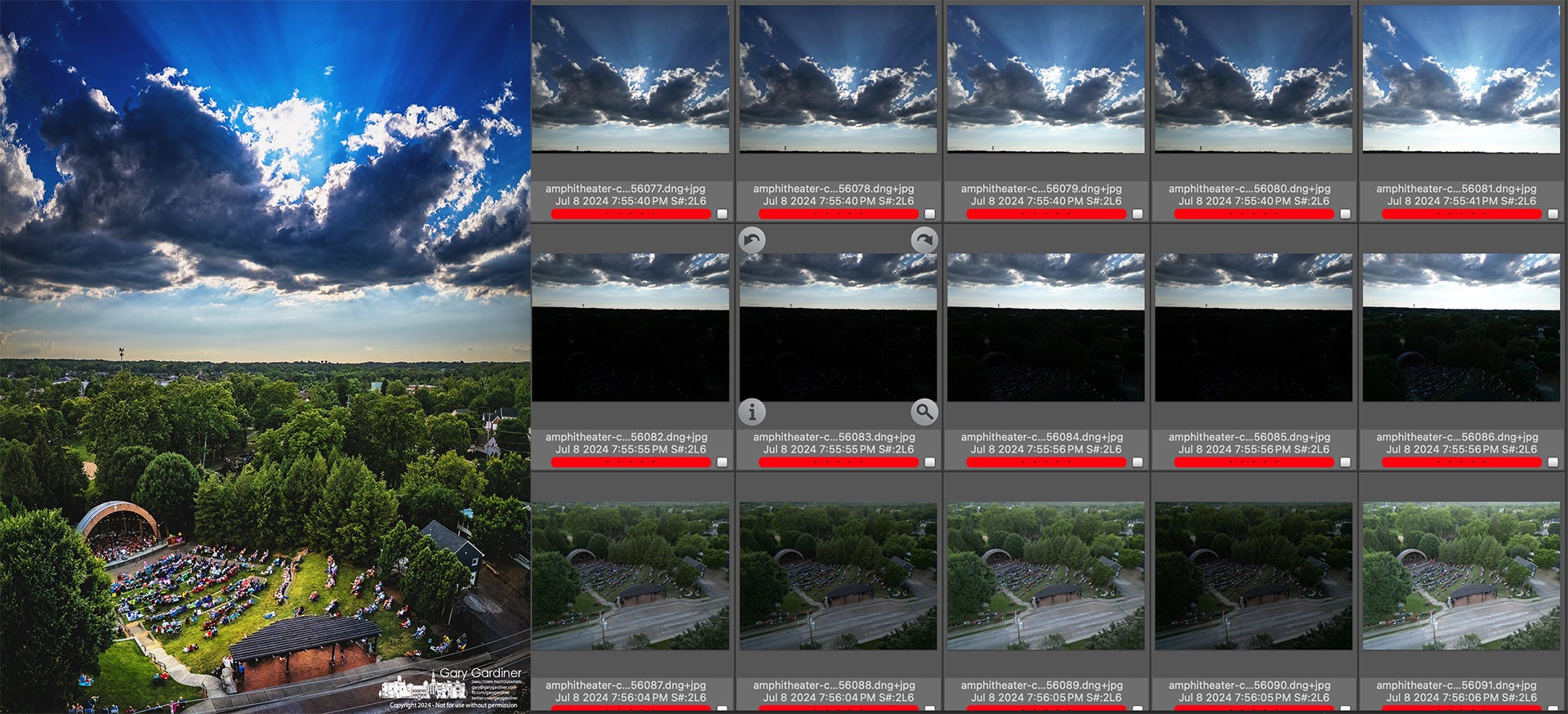The Vertical HDR Panorama
After a few messages and conversations, it’s worth explaining how I made yesterday’s My Final Photo of the concert at Alum Creek with striking cloud overhead.
In practice, it’s quite simple.
It’s a vertical panorama assembled in Adobe Camera Raw from three digital negative (DNG) high dynamic range (HDR) files, also assembled in Adobe Camera Raw.
For the three rows of HDR photos, I relied on the DJI Mini 3 Pro's built-in auto exposure balancing (AEB) setting. This feature automatically captures five DNG photos, including two over- and two under-exposed frames and an auto-exposure main frame. The underexposed photos reveal more highlight details, and the overexposed photos reveal shadows.
These five photos are blended in Adobe Camera Raw, resulting in a single photo that contains details from shadows and highlights.
The three HDR DNG photos generated from the originals are blended into yet another DNG into a vertical panorama, also in Adobe Camera Raw.
It’s then edited in Adobe Camera Raw and Photoshop to create the final look.
I began using Photoshop with version 2.5, a groundbreaking release significantly expanding photo editing possibilities. Now, with the latest version, 25.9.1, the software has automated many techniques, such as blending HDR photos and creating panoramas. This evolution has revolutionized my editing process, allowing me to lean back in my chair in awe at the end of an edit.
My Final Photo News is a reader-supported publication. By becoming a free or paid subscriber, you not only receive new posts but also play a crucial role in supporting my photography and commentary. Subscribe to The Westerville News and PhotoCamp Daily community today. My Final Photo News also recommends Civic Capacity and Into the Morning by Krista Steele.